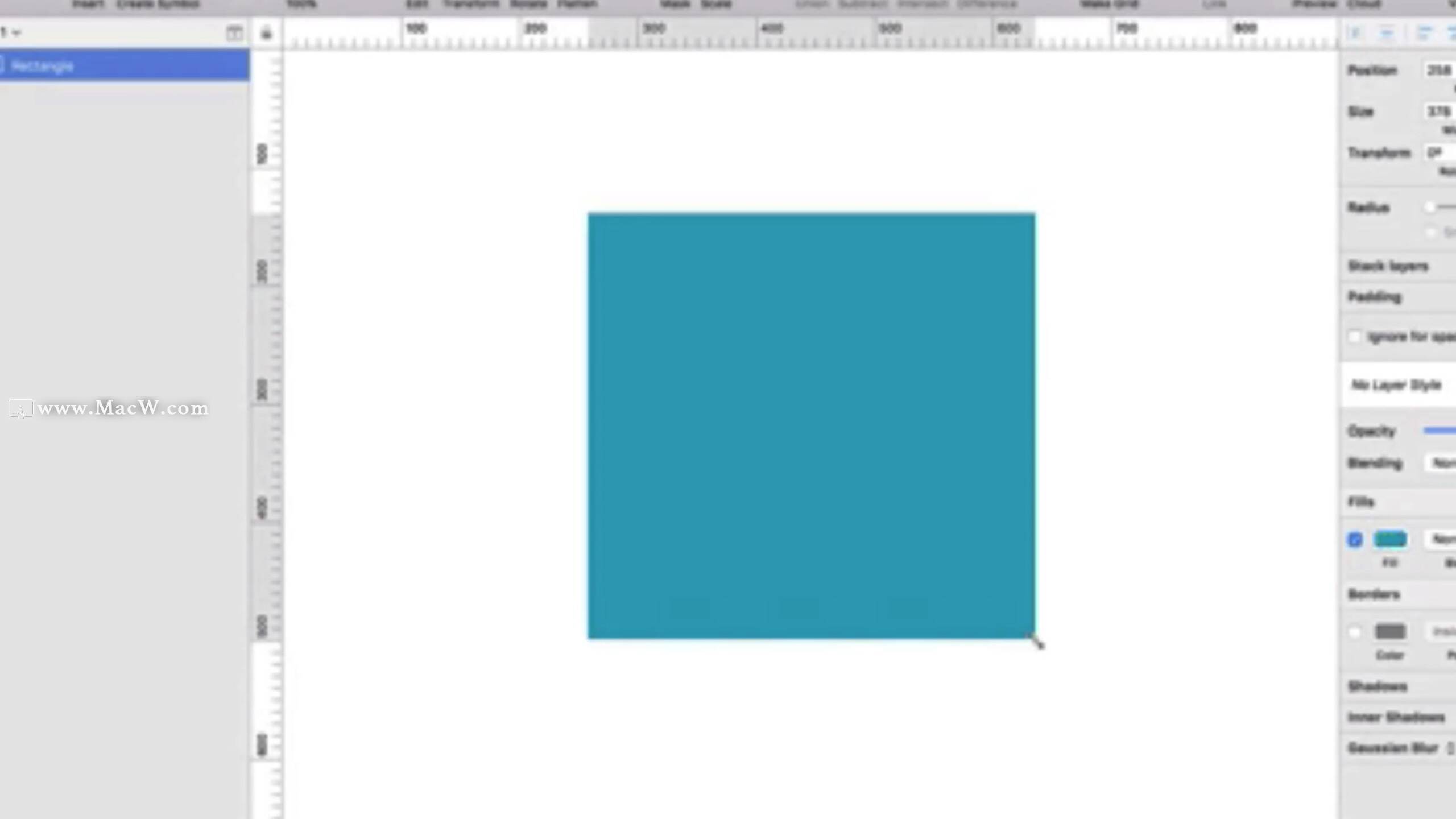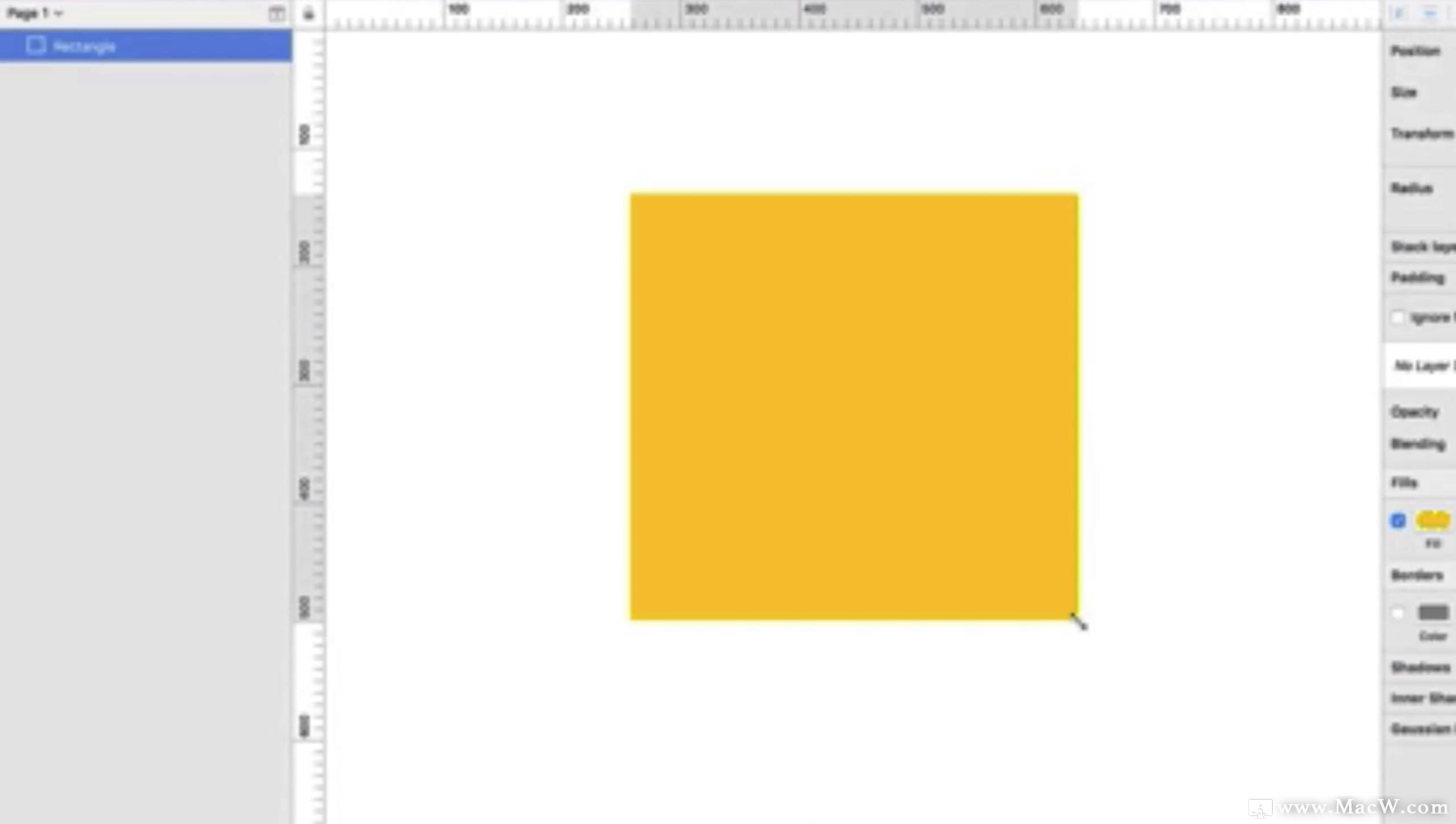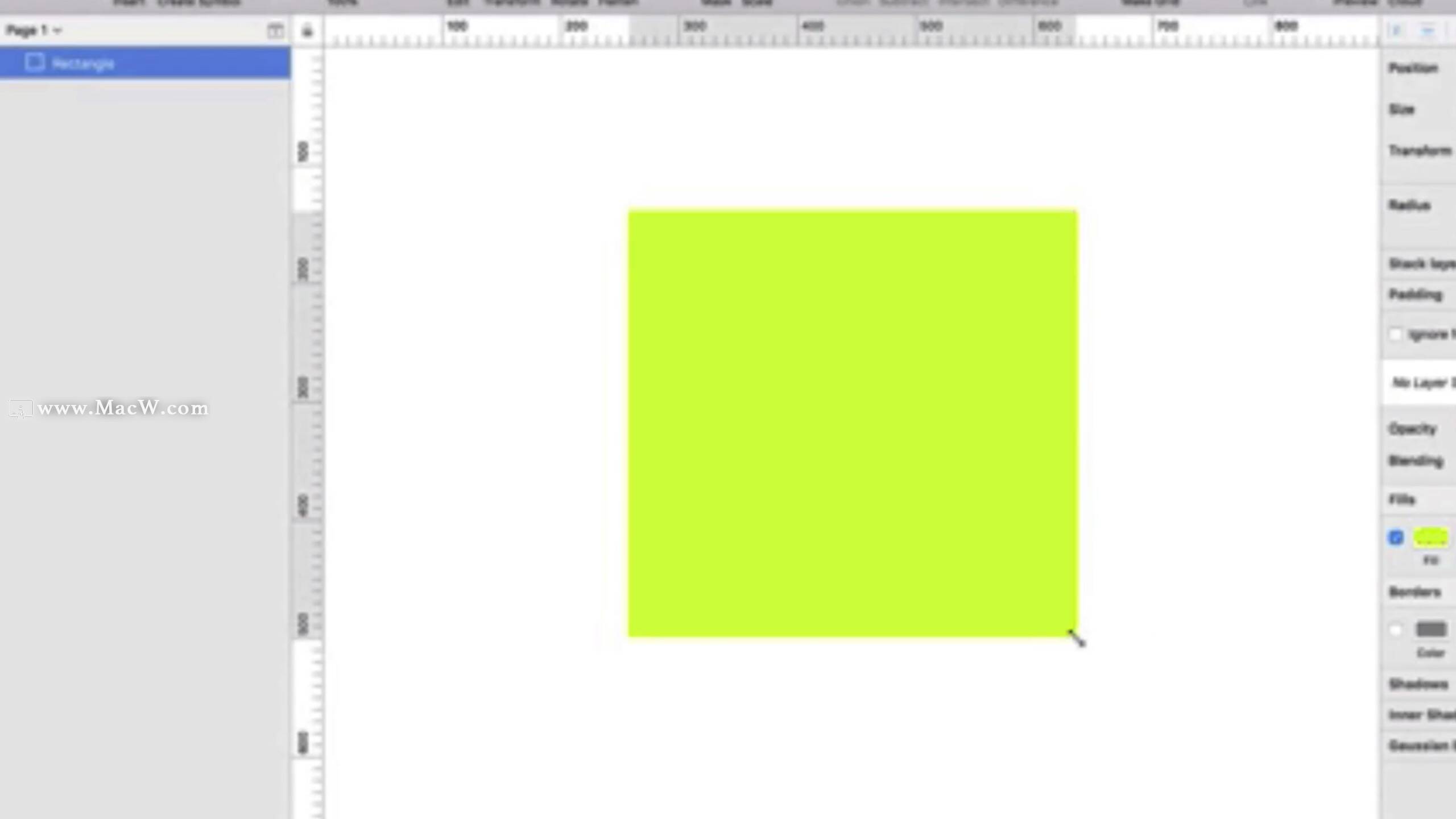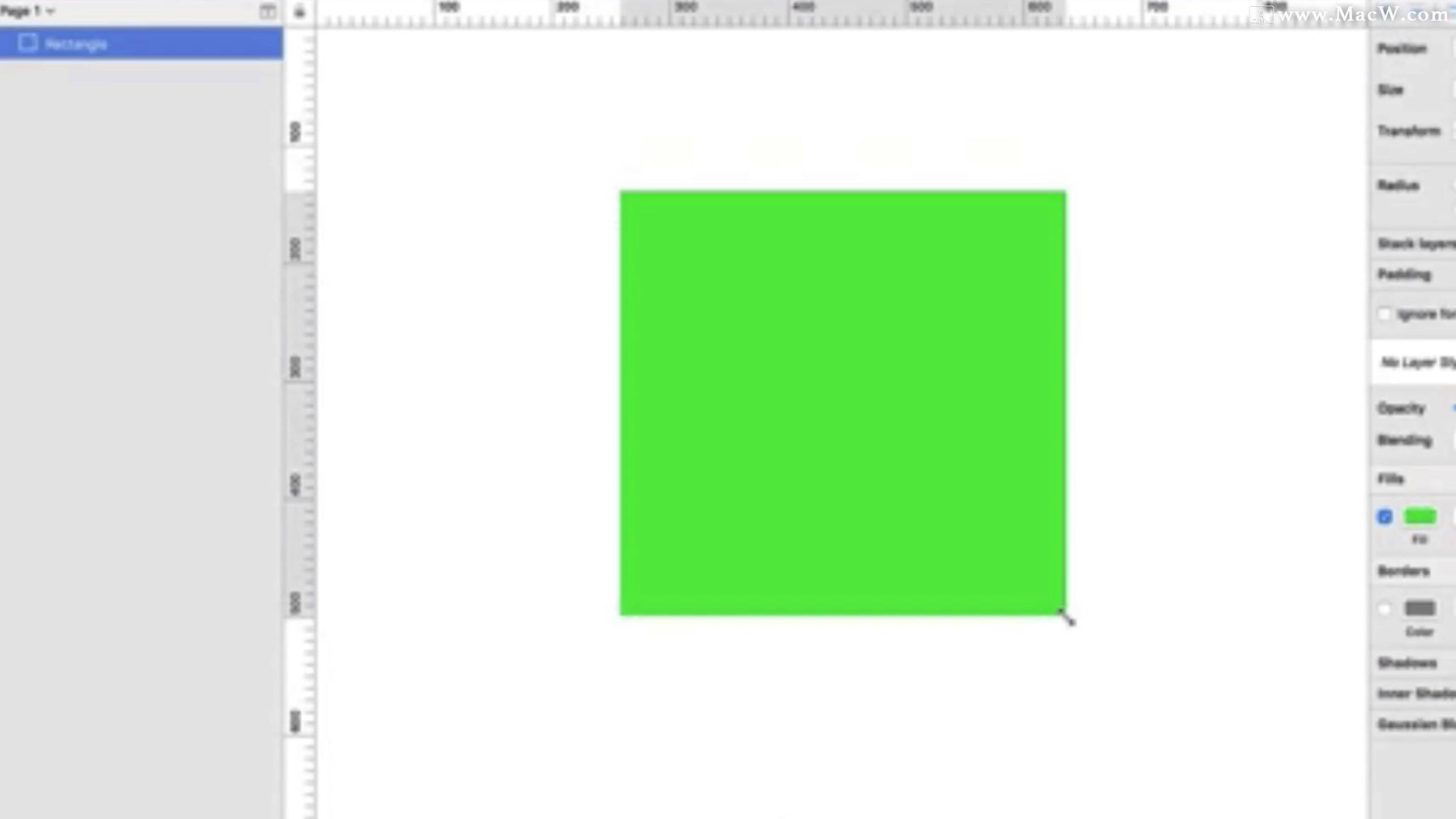Key Color for mac(sketch填充与边框颜色快捷插件)
大小:3.78 MB时间:2020.04.17系统:语言:简体中文积分:30类型:辅助管理
内容介绍
Key Color for mac是应用于sketch for mac的插件,这款插件能够通过键盘轻松应用填充与边框颜色等,可以说是sketch插件中的佼佼者了!喜欢这款sketch插件吗?可以来MacW下载体验哦!
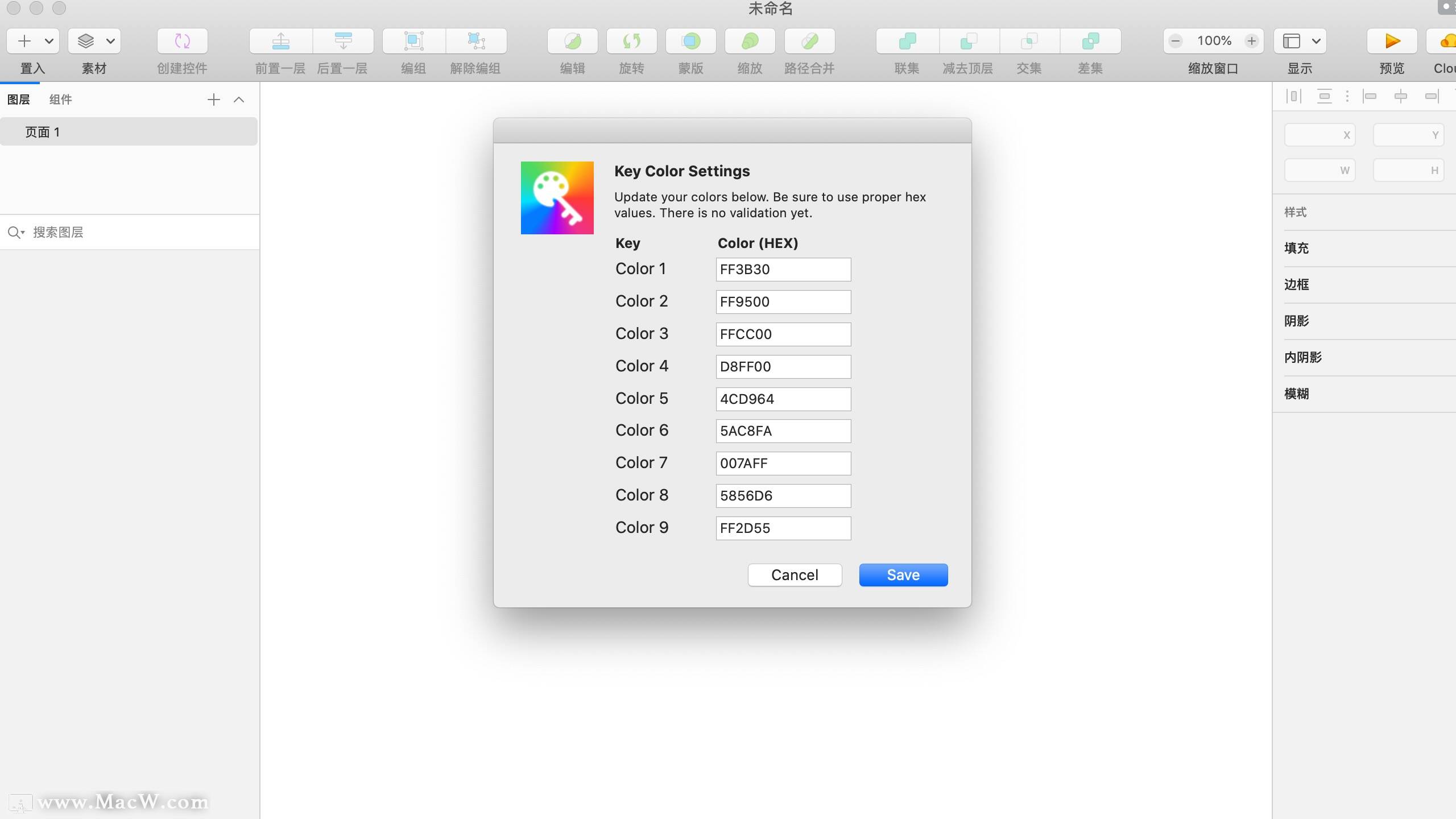
Key Color mac破解版安装教程
下载完成后,双击安装即可。

打开sketch,在插件里即可找到安装好的Key Color
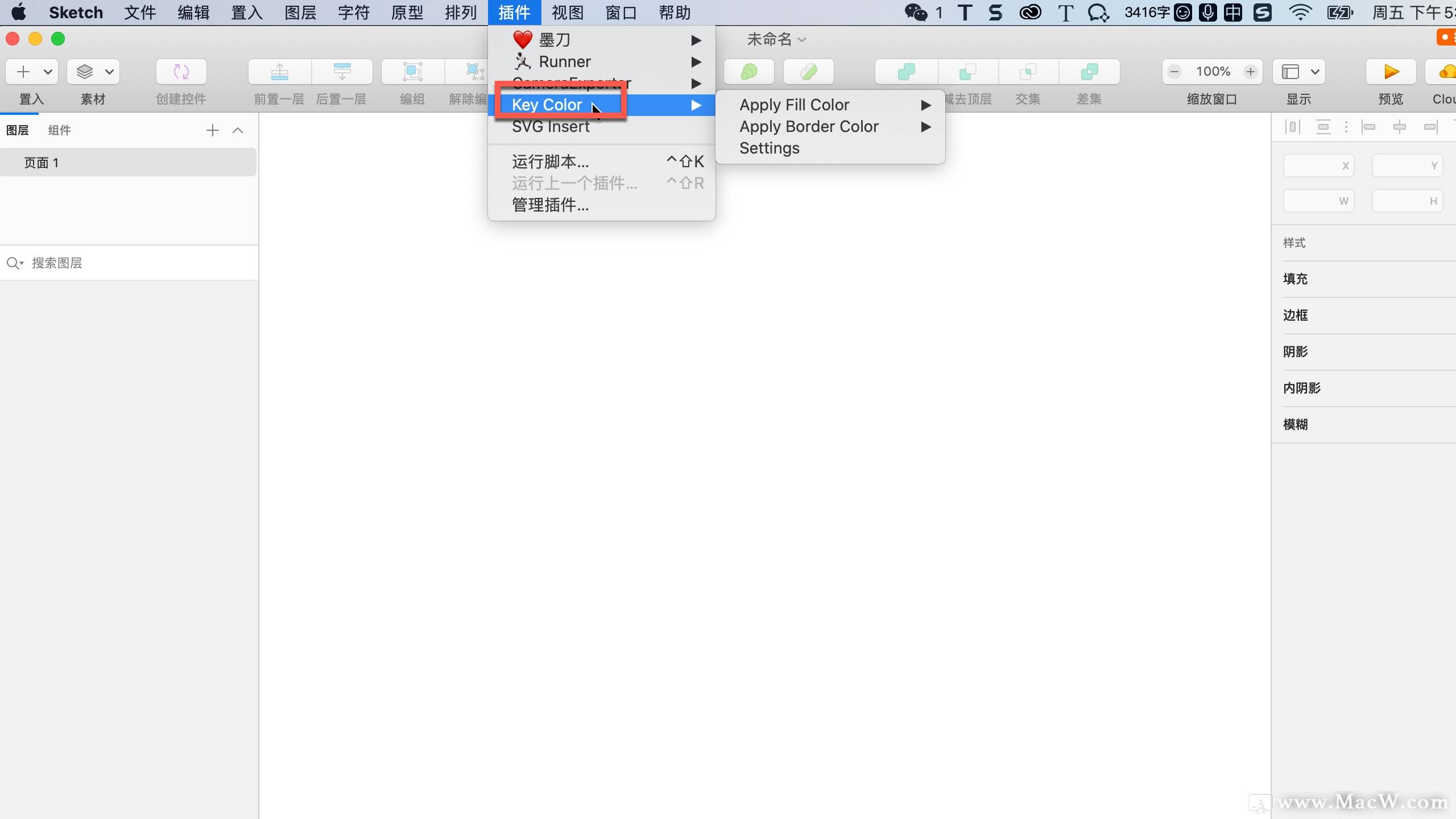
Key Color for mac使用教程
选择一个或多个图层
执行 Plugins > Key Color > Apply Fill Color 或使用 control ⌃ + option ⌥ + 1-9 将填充颜色应用于图层
执行 Plugins > Key Color > Apply Fill Color 或使用 control ⌃ + option ⌥ + shift ⇧ + 1-9 将填充颜色应用于图层
执行 Plugins > Key Color > Settings 设置自定义颜色
展开 >
相关插件

Kitchen for Mac(Sketch插件辅助功能管理)
7.37 MB2022-05-20
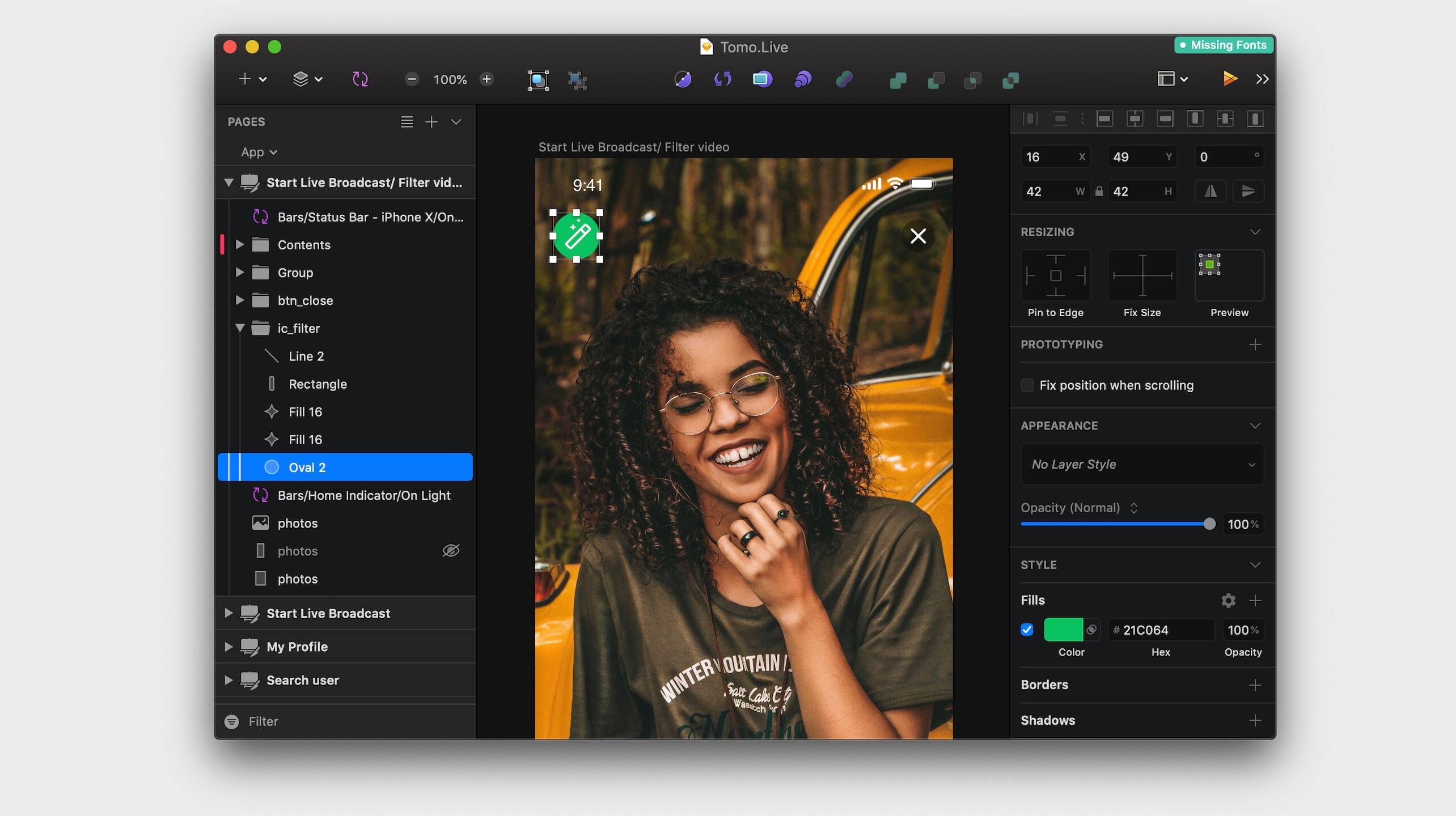
sketch midnight for mac(sketch主题插件午夜)
4.88 MB2020-10-30
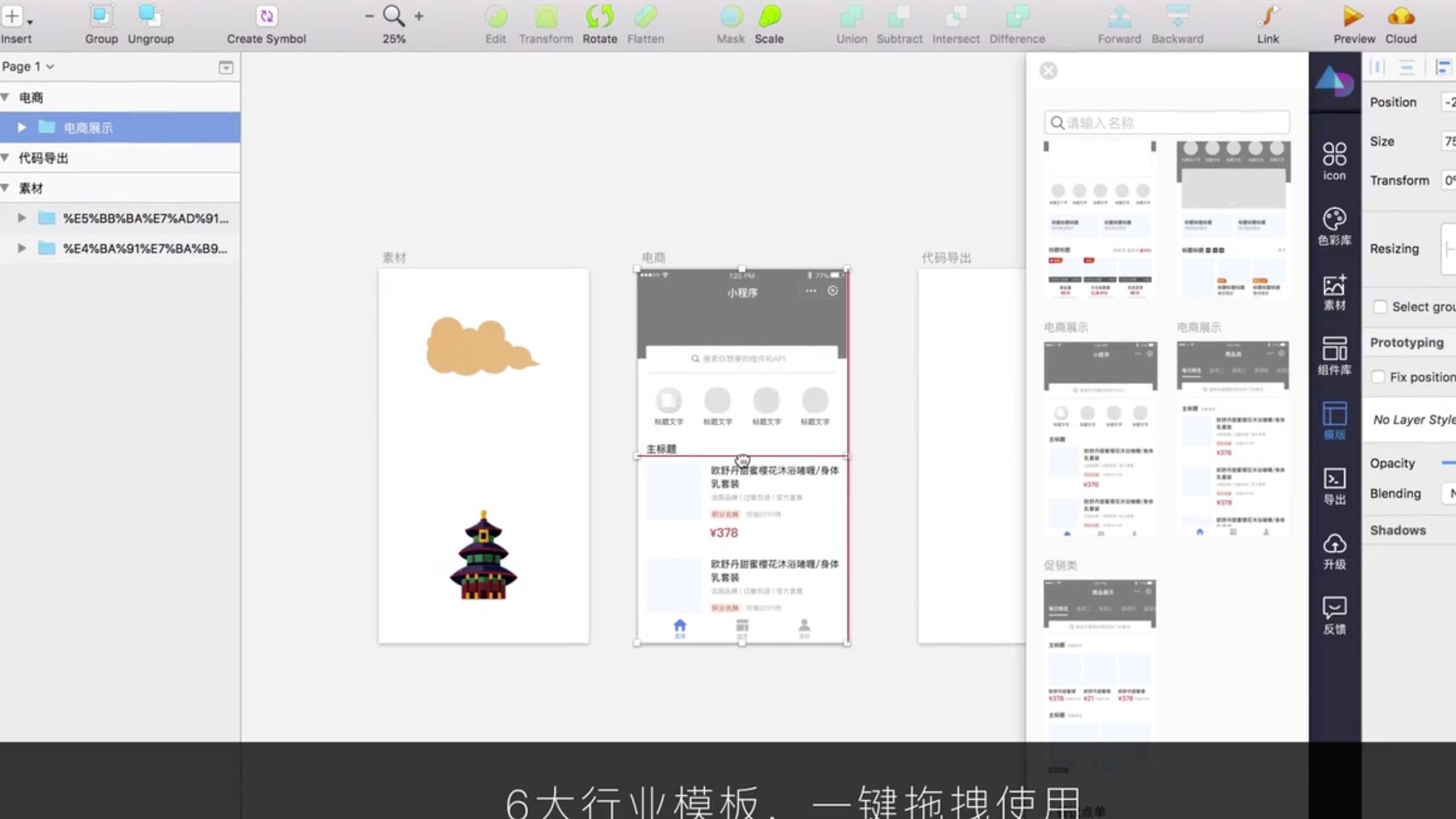
Sketch一站式设计开发工具Dapollo插件 for mac
57.75 MB2020-05-21
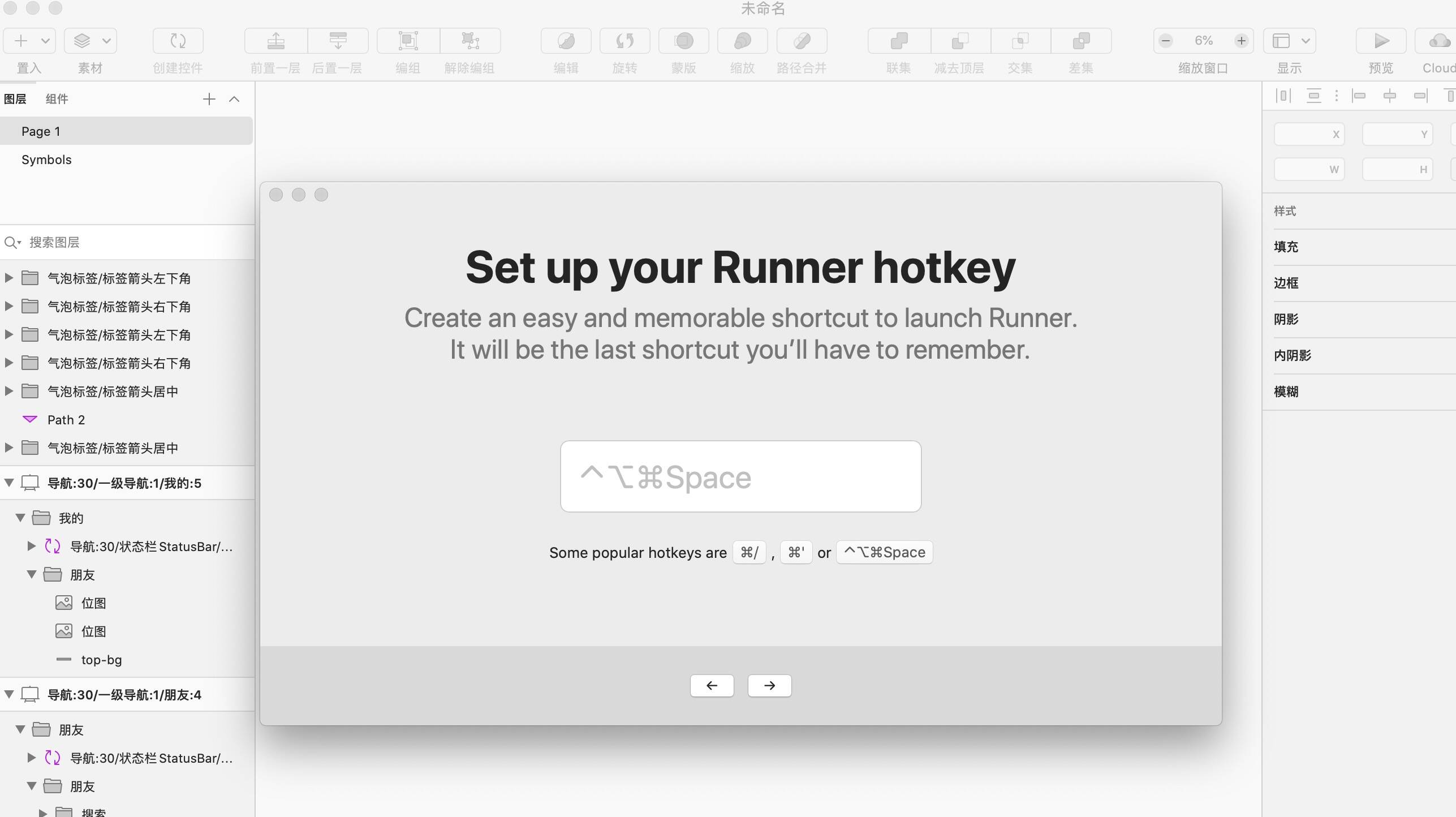
sketch插件Runner for Mac(命令行提高工作效率)
5.84 MB2020-10-10
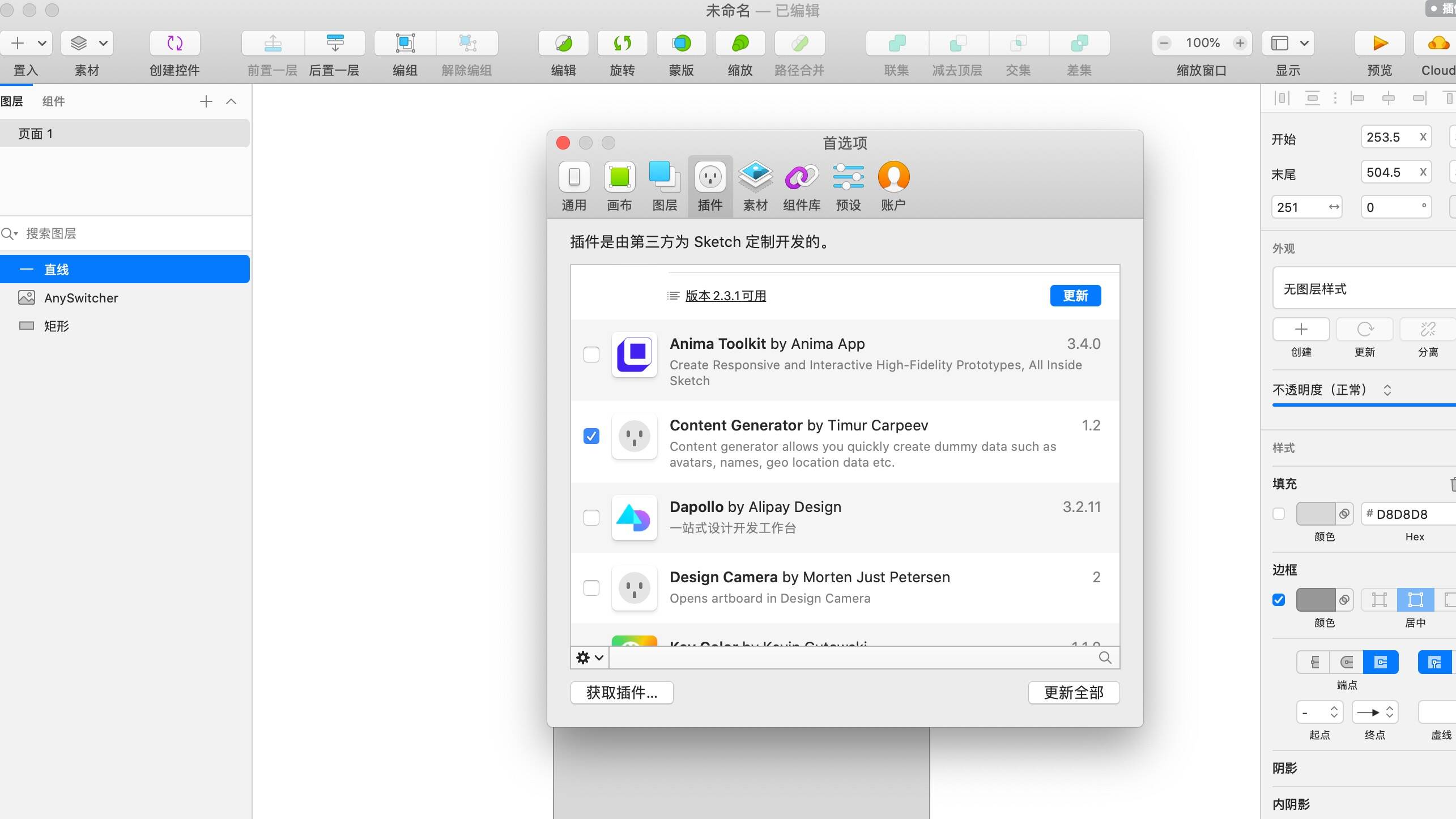
Content Generator for Mac(Sketch插件数据填充)
12.98 MB2020-04-17
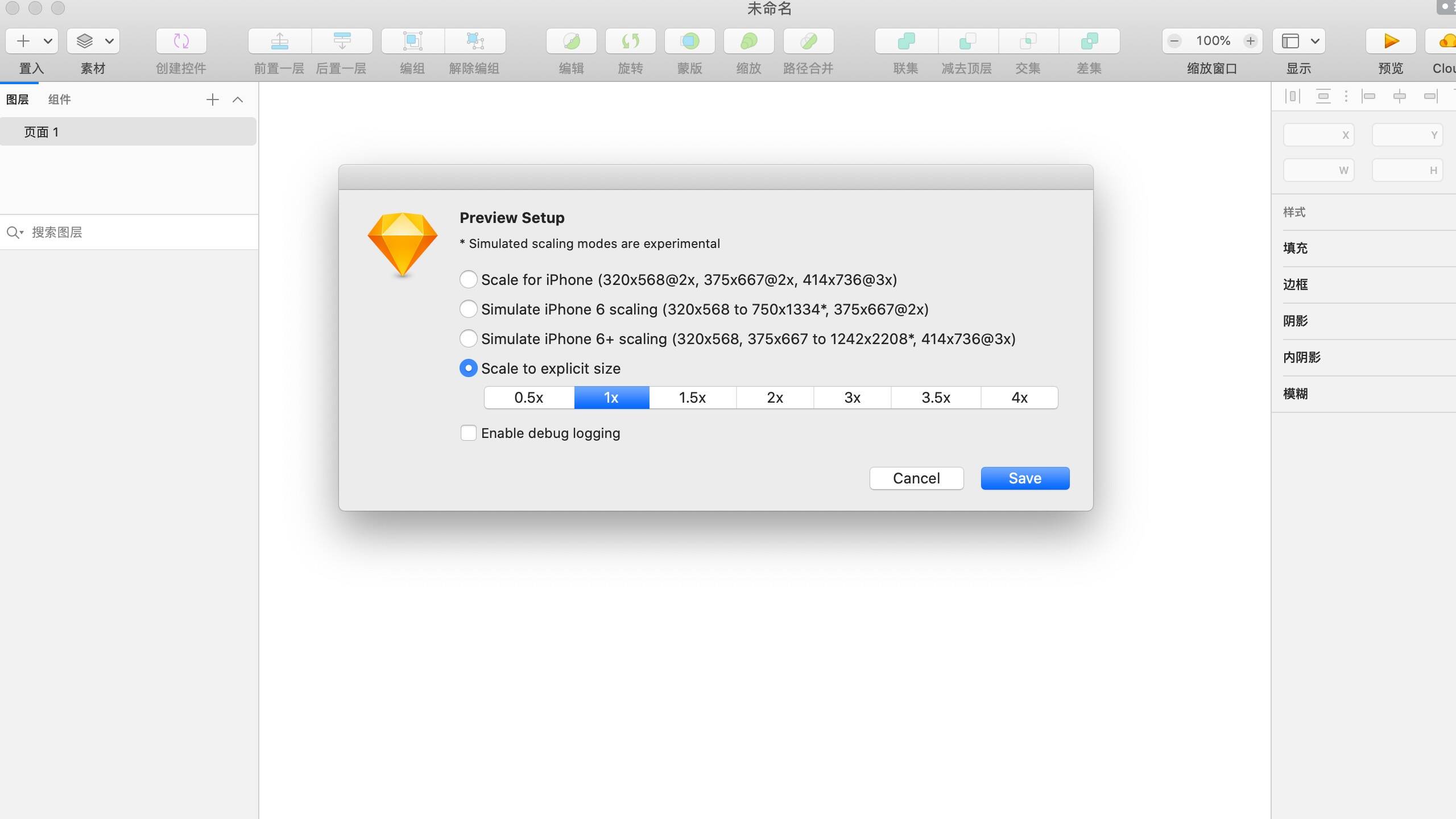
Sketch Preview for Mac(Sketch Skala Preview预览模型)
3.77 MB2020-04-17